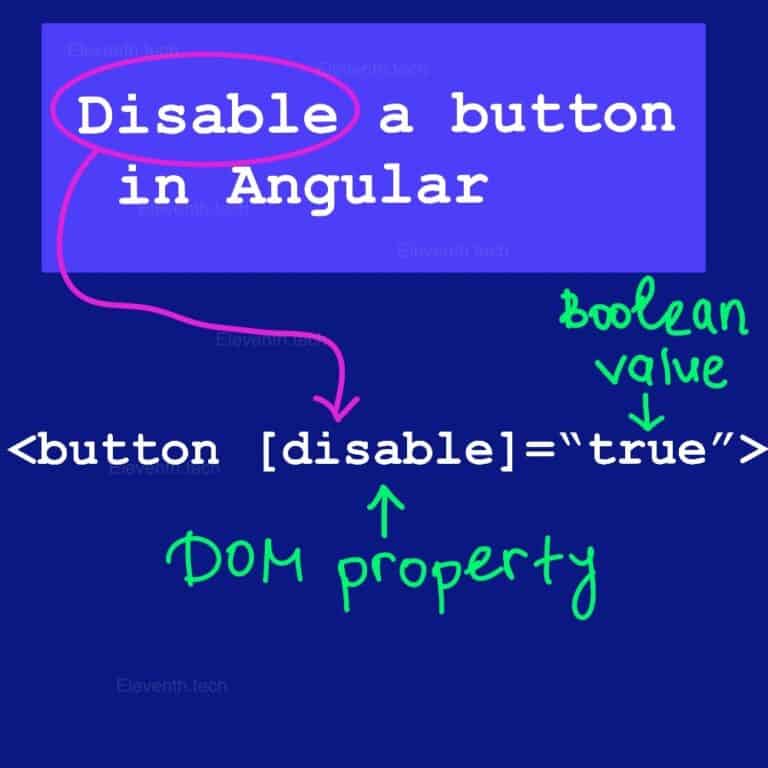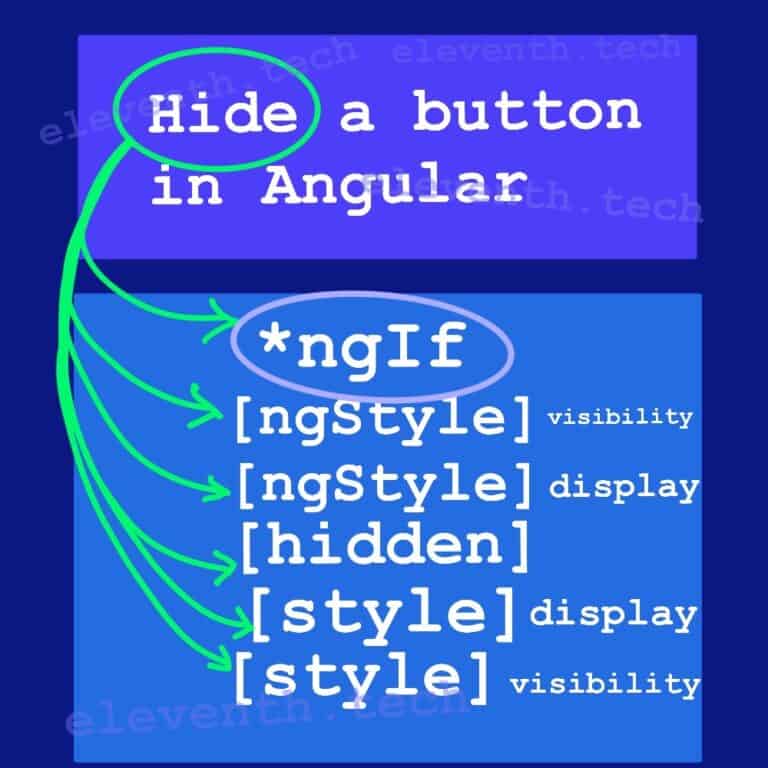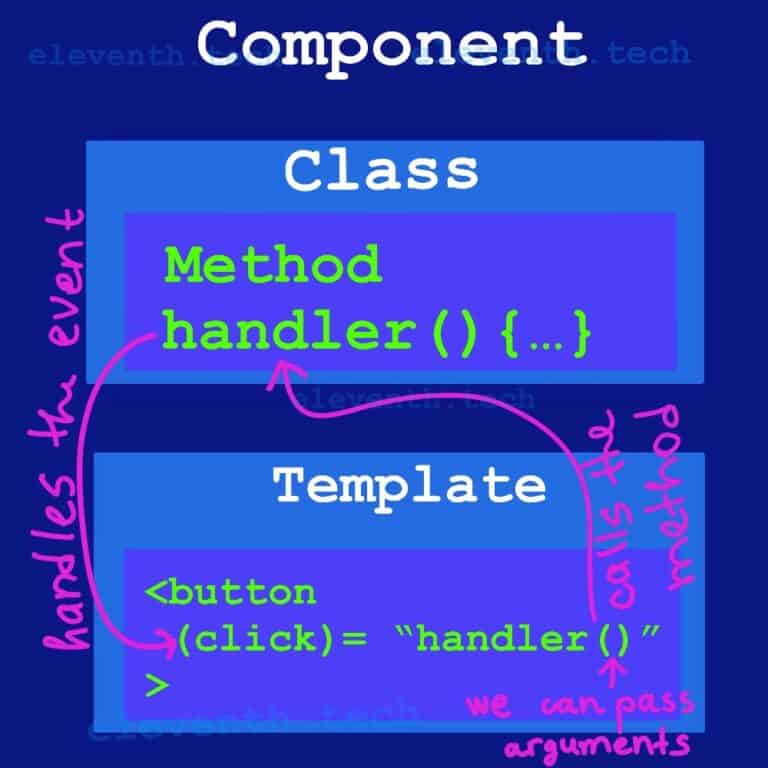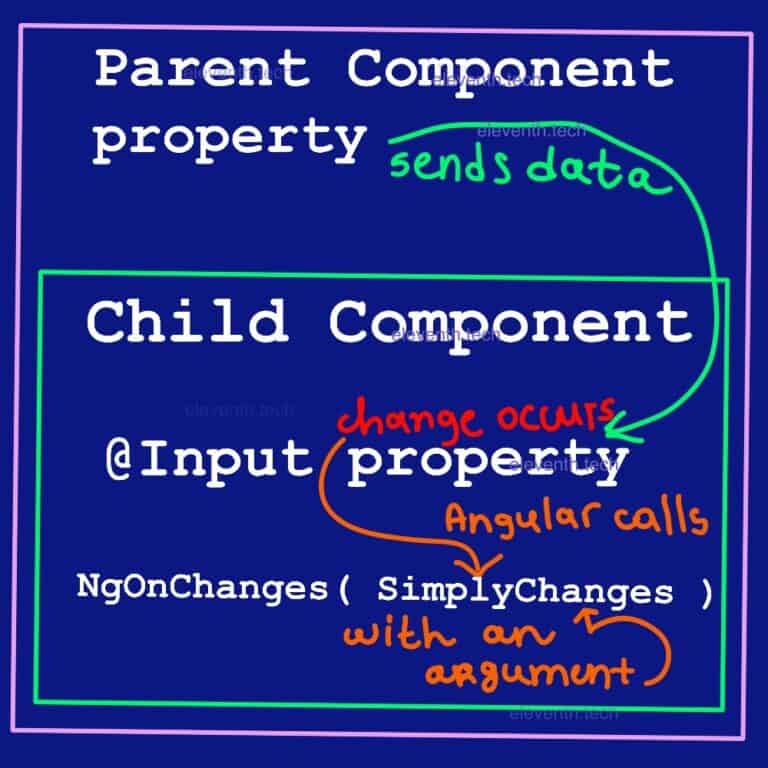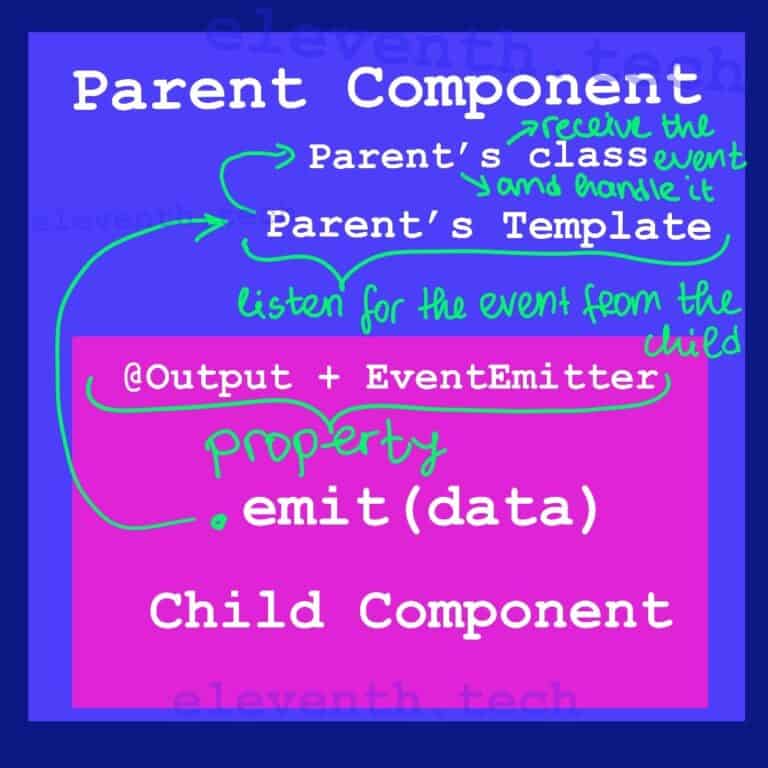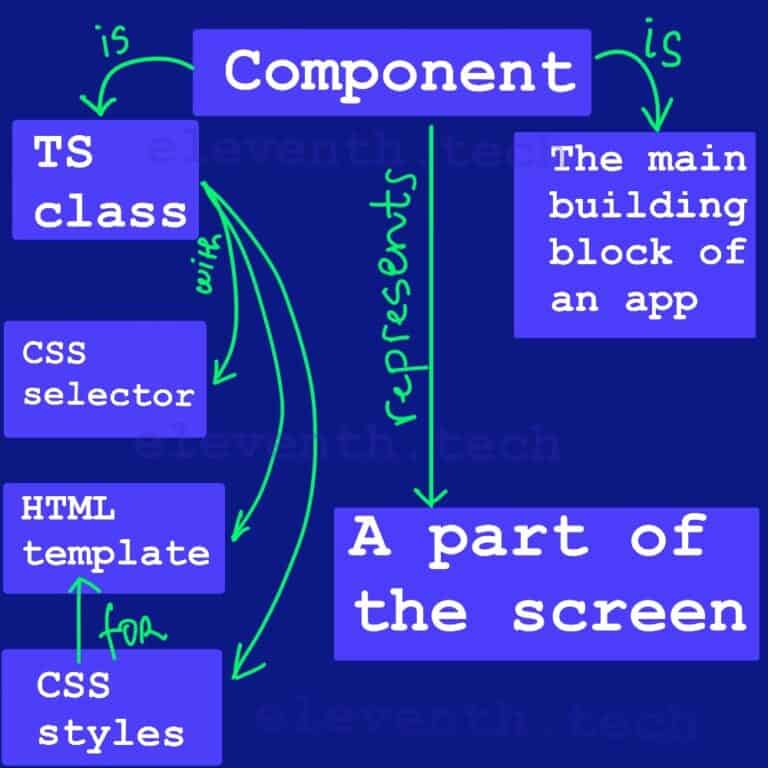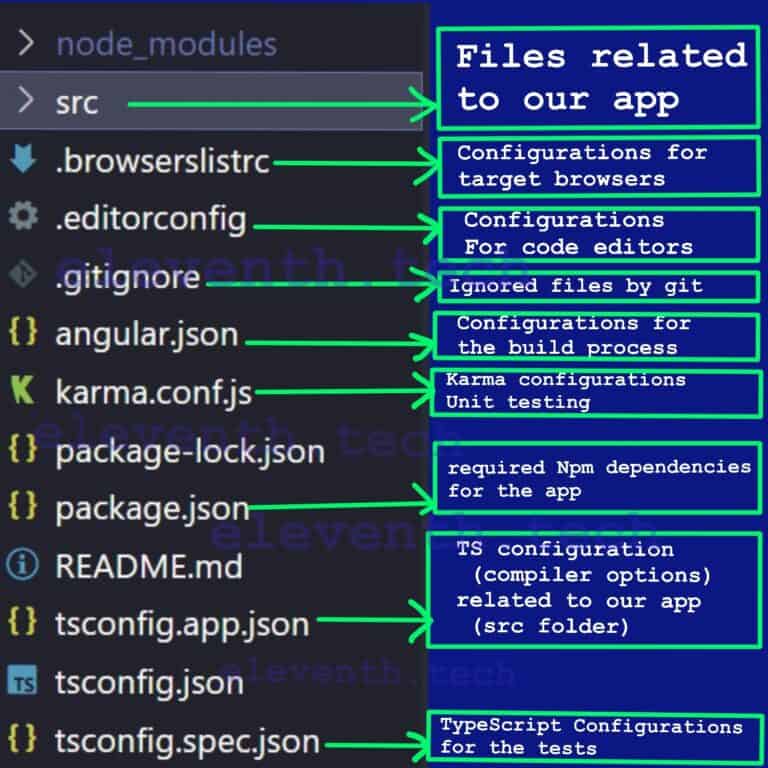Disable a Button in Angular | 2 Easy Examples
Set the disable property to true to disable a button in Angular <button [disable]=”true” …></button> Set the disable property to false to enable a button in Angular <button [disable]=”false” …></button> In this article, we’ll learn how to disable a button in Angular. We’ll create a simple To-Do List App with one component. The main requirements…